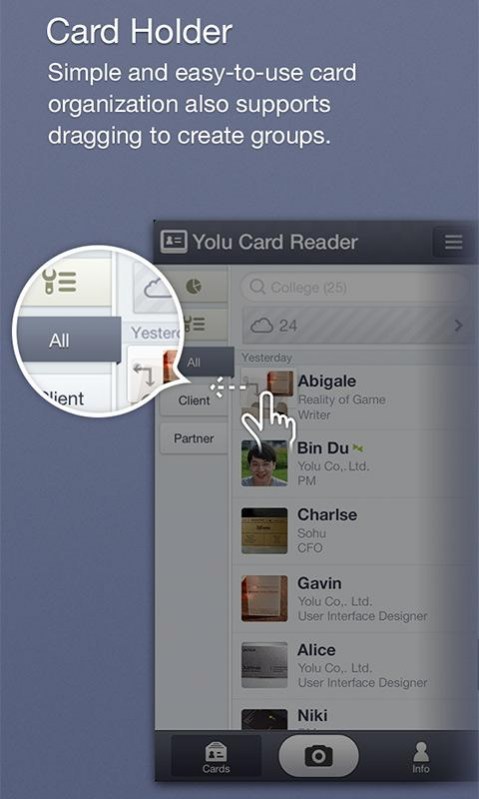Yolu Card Reader 1.9.5
Free Version
Publisher Description
If your name card is scanning is 100% accurate then it’s just not good enough!!!
Yolu Card Reader has strong multi-lingual support to provide you with fully
accurate name card recognition in the cloud. Yolu Card Reader displays all
scanned cards both in the app and in the cloud for your convenience
and safety. With Yolu Card Reader you can also easily search and drag contacts
between groups.
[Yolu Card Reader features include]
• Accurately scan paper name cards
• Easily exchange electronic name cards
• Conveniently group and search
• Easily Export Scanned Cards
[Supports these languages]
• English
• Simplified Chinese
• Traditional Chinese
• Japanese
=====================================
Keywords: YCard,Yolu,友录,Youlu,友名片,名片管理,名片整理,名片扫描,名片识别,recognize, name card, namecard,businesscard, business card,manager,namecard, Scan,Digitize,Name,bizcard,card scanner,cardholder
About Yolu Card Reader
Yolu Card Reader is a free app for Android published in the Office Suites & Tools list of apps, part of Business.
The company that develops Yolu Card Reader is 微博英才(北京)科技发展有限公司. The latest version released by its developer is 1.9.5.
To install Yolu Card Reader on your Android device, just click the green Continue To App button above to start the installation process. The app is listed on our website since 2013-12-01 and was downloaded 31 times. We have already checked if the download link is safe, however for your own protection we recommend that you scan the downloaded app with your antivirus. Your antivirus may detect the Yolu Card Reader as malware as malware if the download link to com.ycard is broken.
How to install Yolu Card Reader on your Android device:
- Click on the Continue To App button on our website. This will redirect you to Google Play.
- Once the Yolu Card Reader is shown in the Google Play listing of your Android device, you can start its download and installation. Tap on the Install button located below the search bar and to the right of the app icon.
- A pop-up window with the permissions required by Yolu Card Reader will be shown. Click on Accept to continue the process.
- Yolu Card Reader will be downloaded onto your device, displaying a progress. Once the download completes, the installation will start and you'll get a notification after the installation is finished.